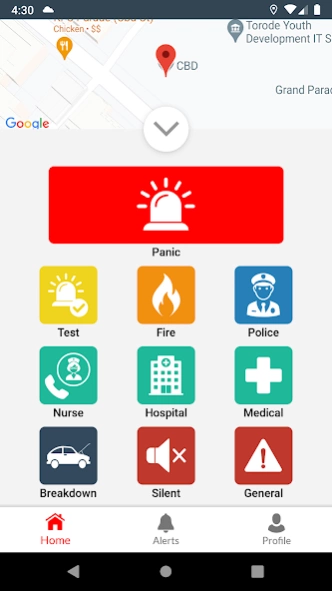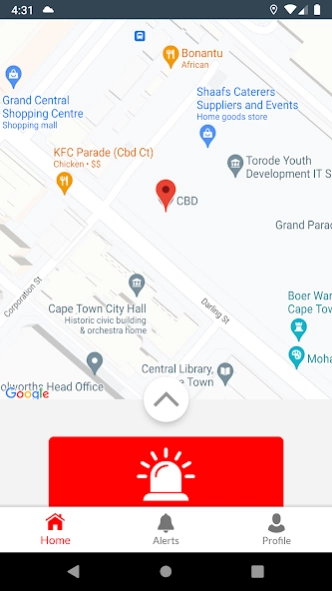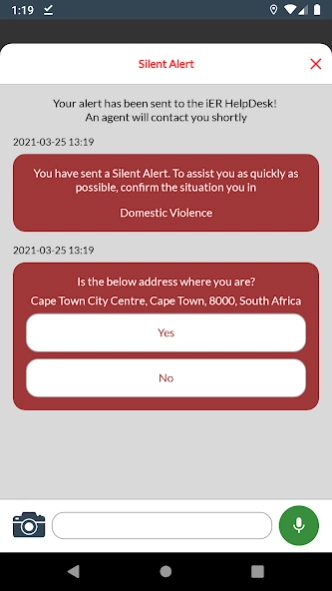Integrated Emergency Response 4.3.12
Free Version
Publisher Description
Integrated Emergency Response - Connecting you to emergency services 24 hours a day, 7 days a week.
iER is a FREE emergency response app available for download and use on an all major smartphone operating systems, connecting users to a national network of emergency and security personnel that can assist in the event of ANY emergency direct to your location, 24 hours a day, 7 days a week!
iER is accessible to all South Africans and international travellers. Please note that all emergency services are limited to within the borders of South Africa.
International travellers can pre-download the iER app prior to arrival in South Africa for seamless access to emergency assistance.
Your mobile internet connection and location are required for you to send alerts for emergency assistance within South Africa.
Why choose iER?
FREE TO USE: The iER app is available to download for FREE with no in-app purchases or adverts.
SHARE YOUR LOCATION: iER will dispatch emergency services to get you to safety as quickly as possible.
SHARE MEDIA: Send us pictures and voice messages through the in-app chat service.
ALWAYS LOGGED IN: Stay connected with iER so you don't miss any urgent updates.
OPTIONAL BENEFIT: Add value with a Premium or Premium Plus iER Plan offering private emergency evacuation services, emergency hospital stabilisation and emergency casualty room stabilisation.
Visit www.ier.co.za for more info.
About Integrated Emergency Response
Integrated Emergency Response is a free app for Android published in the Telephony list of apps, part of Communications.
The company that develops Integrated Emergency Response is National Scheme Administrators. The latest version released by its developer is 4.3.12.
To install Integrated Emergency Response on your Android device, just click the green Continue To App button above to start the installation process. The app is listed on our website since 2024-03-11 and was downloaded 2 times. We have already checked if the download link is safe, however for your own protection we recommend that you scan the downloaded app with your antivirus. Your antivirus may detect the Integrated Emergency Response as malware as malware if the download link to com.cell411.ier is broken.
How to install Integrated Emergency Response on your Android device:
- Click on the Continue To App button on our website. This will redirect you to Google Play.
- Once the Integrated Emergency Response is shown in the Google Play listing of your Android device, you can start its download and installation. Tap on the Install button located below the search bar and to the right of the app icon.
- A pop-up window with the permissions required by Integrated Emergency Response will be shown. Click on Accept to continue the process.
- Integrated Emergency Response will be downloaded onto your device, displaying a progress. Once the download completes, the installation will start and you'll get a notification after the installation is finished.